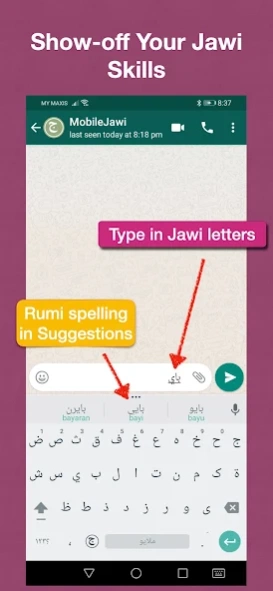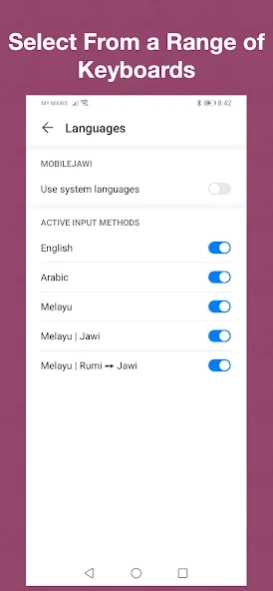MobileJawi
Free Version
Publisher Description
MobileJawi - Text in any app with the easiest Malay, Arabic, English and Jawi keyboard ever!
MobileJawi 2.0 is a brand new version of the custom keyboard app that includes a super easy Malay, English, Arabic and Jawi keyboards.
With these keyboards, you can type directly into any app. There is no need to cut-and-paste!
For example, to get ساي in Jawi, you just type saya in Rumi. You can type Jawi text like a pro, even if you are not a Jawi pro!
MobileJawi predicts the word you are trying to type and presents a list of suggested words. These words are shown in both Jawi and Rumi letters so you can cross check and be comfortable that you are indeed getting the word you want. It also auto-corrects the word before transliterating. Touching any of the suggested words will insert only the word spelt in Jawi into the text.
Once a word is selected from the suggestions and inserted into the text, MobileJawi will then present a list of possible words as the next word. These words will also be shown in Jawi and Rumi. You can select the correct word from the Rumi spelling, even if you can't read Jawi.
MobileJawi handles the common short-cuts used in Malay. For example, when you type jln, MobileJawi will expand jln into jalan and then provide the Jawi spelling for this word in the suggestions list.
For words that MobileJawi can not transliterate, like words from other languages, you can get the Jawi letters by long-pressing the keys or simply switch to the Jawi keyboard and type the word directly in Jawi. Even there, MobileJawi shows the Rumi spelling of the word spelt in Jawi!
Prediction is available in all languages supported by MobileJawi: Bahasa (Rumi and Jawi), English and Arabic.
With MobileJawi, you will never be lost!
About MobileJawi
MobileJawi is a free app for Android published in the PIMS & Calendars list of apps, part of Business.
The company that develops MobileJawi is Murasu Systems. The latest version released by its developer is 1.0. This app was rated by 1 users of our site and has an average rating of 5.0.
To install MobileJawi on your Android device, just click the green Continue To App button above to start the installation process. The app is listed on our website since 2023-09-14 and was downloaded 44 times. We have already checked if the download link is safe, however for your own protection we recommend that you scan the downloaded app with your antivirus. Your antivirus may detect the MobileJawi as malware as malware if the download link to com.murasu.mobilejawi is broken.
How to install MobileJawi on your Android device:
- Click on the Continue To App button on our website. This will redirect you to Google Play.
- Once the MobileJawi is shown in the Google Play listing of your Android device, you can start its download and installation. Tap on the Install button located below the search bar and to the right of the app icon.
- A pop-up window with the permissions required by MobileJawi will be shown. Click on Accept to continue the process.
- MobileJawi will be downloaded onto your device, displaying a progress. Once the download completes, the installation will start and you'll get a notification after the installation is finished.